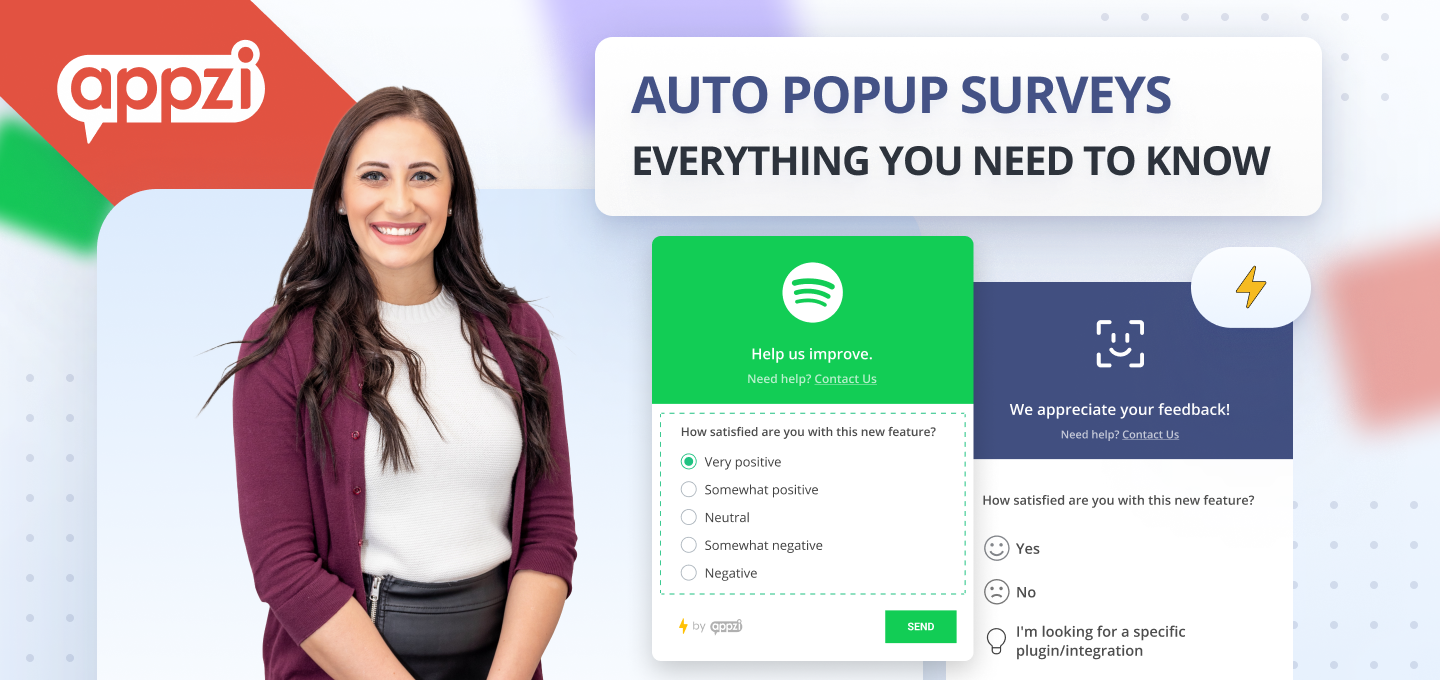Auto popup surveys – everything you need to know to collect more feedback
We’ve all seen auto popup surveys appear as we’re browsing a website or using a new app—but have you ever given much thought to how they work, why companies deploy them, or how they could benefit your visitors, prospects, or customers?
In this article, we’ll run through the crucial information you need to know to get popup surveys working for your business. Our experience has shown that auto popup surveys drive 150% more user responses, compared to feedback buttons that users need to click to before sharing their thoughts with you. This makes auto popup surveys a valuable source of user insights because it takes seconds to interact with them and they seamlessly blend into user experience.
We’ll explore the main use cases for these types of surveys, we’ll look at tactics for deploying and targeting them in the most effective way, and we’ll make an honest assessment of the pros and cons.
Plus, you can check out some best-practice examples of auto popup surveys being used in real-world scenarios—and learn how you can quickly design and launch your own.
Table of Contents
What are auto popup surveys?
Let’s start by defining what we’re talking about. Auto popup surveys may also be called on-site or on-page surveys, or survey widgets. As the name suggests, these are surveys that “pop up” while a user is navigating your website or application and encourage them to interact in some way.
Popup surveys range from the very simple—e.g. a single question such as “Do you like this app? (Yes/No)—to more complex, multi-question surveys which combine buttons, dropdown menus, free text fields, and more to gather detailed information from a participant.
Why should you use auto popup surveys?
There is an almost unlimited range of use cases for popup surveys—essentially, any time you want to ask your website visitors or product users a question, there’s a way to achieve that via a survey. For now, though, let’s stick to the six most common reasons that businesses use them.
Evaluate inbound leads accurately
If you’re spending big on inbound lead generation, you need to evaluate the quality of the leads you get to accurately measure ROI on your campaigns. Using popup surveys on landing pages to gauge the interest of a prospect who has clicked through on one of your ads or promo emails gives you vital information on their readiness to purchase, their position in the funnel, and their likely total spend.
Once you’ve gathered a substantial amount of data, you can feed back reports and analysis to your marketing team to inform future campaign planning, improve segmentation and targeting, and cut back on unproductive or unprofitable advertising activities.
Laser-target nurturing campaigns
Once your prospects are in the funnel, auto popup surveys are a great way to keep them engaged and informed, maximizing the chances that they will convert into paying customers. Sophisticated targeting allows you to personalize your survey questions to discrete segments of your audience, which boosts engagement significantly.
From assessing buying intentions and timelines, to evaluating which product features are the real dealbreakers, and breaking down barriers to purchase, custom popup surveys can increase both overall conversion rates and total lifetime revenue.
Find what your users like (and dislike) about your product
Unhappy customers don’t stick around very long—there’s always another choice in the market. So it’s vital for any business to understand what their users like and dislike about their product or service and use this information to reach out early if there’s any sign of dissatisfaction.
Implementing surveys to gather user feedback, whether via a simple rating system or the opportunity to provide detailed feedback on multiple aspects, is a key tool in managing customer expectations, nipping potential problems in the bud, and communicating proactively with customers.
Identify key features to prioritize for development
Gathering data on the pros and cons of your product directly from the user also provides you with valuable insight into where you should be focusing your development resource, and which improvements will have the biggest impact on user satisfaction, retention, and referrals.
Many businesses make the mistake of thinking they know their product best and forging ahead with their original roadmap even if it contains features users don’t want or need. Auto popup surveys remove any uncertainty, putting you directly in touch with the likes and dislikes of the people who matter most—the end-users.
Gather ratings and testimonials
Your best sales team is your customer base. Prospective buyers place a lot of weight on the genuine ratings, reviews, and experiences of the people who are already using your product or service. That’s why social proof is perhaps the most important element of landing pages and ads.
But gathering quotes and feedback can be time-consuming, even from happy customers. Popup surveys are an ideal way to amass customer reviews without requiring any time from your service desk and can be combined with a discount or loyalty offer to improve response rates even further.
Build more accurate customer profiles
How well do you know your customers and prospects? If you’re relying on the minimal information gathered during the lead generation process, the answer may be “not that well”. But let’s be honest, few people are prepared to fill out a lengthy questionnaire just to get initial pricing or register for an account.
Auto popup surveys are the perfect tool to increase and expand your knowledge over time, allowing you to collect data in bite-size chunks at different stages of the customer journey. With each survey completed, you can build up a more detailed picture of the preferences, intentions, and behaviors of the people using your product or service, and use this to refine your approach in the future.
When’s the best time to deploy popup surveys?
Timing is everything when it comes to popup surveys. If you interrupt your users at the wrong time, they are much more likely to ignore your requests for information and carry on with whatever they were doing. But if you time it right, you’ll find people are more open to sharing valuable information, feedback and comments.
Display on entry
Popup surveys that appear on entry have the benefit of being unmissable—they’re pretty much the first thing you notice when you land on a page. But from a user experience point of view, that can be distracting. You’re essentially preventing them from doing what they want until they have done something you want.
However, entry surveys can work well if there’s genuine value attached, for example, offering visitors to an ecommerce site a discount code in exchange for filling out a short survey. In this case, it makes sense to launch the survey right away, so that the user receives the benefit upfront, before continuing to their original goal—e.g. buying a product from your store.
Display on exit
Of course, in many cases, if you’re looking for feedback from your visitors, you need to wait until they’ve used the site or app before asking them. In these scenarios, it makes sense to set your survey to launch towards the end of the user journey, once the user has completed the transaction, process, or content that you want their opinion on.
The downside to this is that when a user has completed their own objective—whether that’s making a purchase, finding some information, or using a feature of your app—they may not feel motivated to spend extra time responding to your questions. Often they will simply hit X and move on to their next task.
Custom timing
The most effective way to ensure high levels of engagement with your popup surveys is by setting them to launch after a specific delay—e.g. 20 seconds after arriving on a page. This allows visitors or users to get started with their task, and then once they are engaged, you can present a request for feedback or further information, increasing the likelihood that they will complete the survey.
A key advantage of this method is that it allows you to experiment and A/B test to find the right timing for your particular use case. If you find that users are dismissing your survey without answering, you can tweak the delay settings to launch the survey earlier or later and evaluate whether your response rates improve.
How can you target your popup surveys?
Targeting is an important part of survey design, but one that is often overlooked. Too many websites or apps present the same survey to every visitor, regardless of the activity they’re undertaking, whether they have seen the survey before, or whether the questions are relative to them. There are a number of ways in which you can segment and target the recipients of your pop-up survey—here are some of the most commonly used ones.
Location
Location targeting is an obvious choice for businesses with users or site visitors spread across multiple countries or regions. You’ll probably want to localize your survey to account for the target language, available services, or data protection regulations that apply to different groups.
Time and date
Not all popup surveys are useful all the time. You may have a seasonal offer to promote in your ecommerce store, you may want to gather data from users who log in to your app at the weekend rather than during the week, or you might want to gather service feedback towards the end of each billing period.
Restricting your surveys to specific times or days allows you to target users when their responses are most relevant, without needlessly interrupting them when they are not.
Device type
Another useful way to target your surveys is by device type. if you’re looking for feedback on your site registration process, for example, you probably won’t have exactly the same user experience on the desktop and mobile versions. So it makes sense to survey these two groups differently, with questions specifically addressing the user journey on their chosen device type.
User behavior
The most powerful form of targeting involves responding to user behavior. For example, if you have a “How did you hear about us” survey, you’ll want to show that to first-time visitors to your website. On the other hand, if your survey is collecting feedback on how an app is used, you might want to restrict that to people who’ve logged in 10 or more times.
You can use various types of data to target surveys, including which pages your site visitors have already seen, what products or services customers have bought in the past, how often users have accessed a mobile or web app—the possibilities are almost endless.
Breaking down the benefits (and drawbacks) of auto popup surveys
| Benefits | Potential drawbacks |
|---|---|
| Gather large-scale feedback efficiently. | Can interrupt the user journey (if not well planned and positioned). |
| Target specific demographics accurately. | Can distract from other content on-site or in-app if overused. |
| Add detail to your user or customer profiles. | Repetitive or irrelevant surveys can frustrate users. |
| Understand key pain points and standout features. | |
| Guide product development and improvement. | |
| Build an inventory of social proof. |
Auto popup surveys in the wild – 8 best-practice examples
Businesses across a range of sectors use Appzi to quickly and easily design and launch auto popup surveys to better understand their users, customers, or visitors. Let’s have a look at some of the scenarios in which these surveys are adding value.
Gathering staff recommendations in the healthcare sector
One healthcare provider we work with uses an intranet site to provide training and professional development opportunities to their staff. In order to drive continual improvement, they deployed a simple three-question auto popup survey that allows users to report back on how easily they could find what they needed, let the training team know if any information was missing, and rate their satisfaction with the intranet overall.
Collecting product feedback for a tech product
This tech firm is using a simple two-step popup survey to gather user feedback in the form of a star rating, followed up with a free text field which allows their users to offer specific reasons for the score they have given, allowing the company to identify not only the popularity of the application but the specific likes and dislikes of the userbase. Also, they’ve been collecting feedback on their documentation quality with embedded surveys.
Segmenting visitor inquiries for a marketing publication
A performance marketing publication is using auto pop surveys as a tool to streamline inbound communication, offering visitors a dropdown list of ways they can help including support, partnership opportunities, and registration. The initial choice is followed up with a text box to allow the participant to add extra detail to their request if required.
Product improvements for a code editing tool
The developers of this code editor have implemented a popup survey that serves a dual purpose, asking users both to prioritize upcoming features in the product roadmap and inform the company how likely they are to recommend the product. This allows them to focus development on the most impactful changes, and track the likelihood of customer referrals.
Streamlining customer registration in ecommerce
This client is a membership-based ecommerce store supplying professional haircare and styling products. In order to optimize their online registration process, they use a short popup survey that appears once a new user has registered and allows them to both rate their experience as a whole, and provide specific suggestions for improvement.
Evaluating the visitor journey at a growth agency
A growth hacking firm we work with uses a simple, icon-driven survey to check in with new visitors to their website and find out how easily they were able to access the information they needed. This is a great example of one of the nine in-product questions, every product manager should use to grow their product. They have also added a follow-up question to track the specific projects their visitors are interested in, identifying potential business opportunities.
Improved response times for a food delivery service
This food delivery service has deployed a quick and easy dropdown survey that allows users to self-categorize their inbound requests, allowing the company to efficiently direct inquiries to the correct department. Having chosen the right category, the visitor can then input more detail on the issue, which is relayed directly to the agent handling their request, saving time.
Website feedback for an online news portal
An online news portal has used our survey tool to gather visitor feedback on their website, giving participants a choice of emojis to reflect their overall impressions of the news site, while following up on each rating with a request for further information on why the visitor made that choice. This helps ensure high engagement and reduce bounce and drop-off rates.
Ready to get started? How to run auto popup surveys with Appzi
Appzi makes creating, targeting, and launching auto popup surveys simple. Here’s a quick overview of how the process breaks down—in just 4 easy steps.
Customize
Choose from a range of proven survey designs, and then customize them to match your company branding. Add your own questions, select the target audience, manage launch conditions and choose when and where to display the survey. Then, export the resulting code for a quick and easy implementation.
Manage
Once your auto popup survey is live and accepting responses, you can invite team members to view and access the incoming data within you Appzi portal, allowing you to optimize and distribute the workload, prioritize responses, and plan follow-up actions.
Respond
Choose to respond to survey recipients through the portal, or manage communications directly via email.
Integrate
Appzi plugs right into your support, project management, and issue tracking tools including Slack and Trello allowing you to incorporate survey activities and feedback management into existing workflows, and ensure you never miss a ticket or task. You can also use our Zapier integration to connect to any of the 3,000 web tools available through the service.
Next steps
As we’ve seen, auto popup surveys are an invaluable source of insights into visitor preferences, user opinions, or customer behavior. And we’ve also seen how simple it is to start gathering that data using a microsurvey tool like Appzi.
So if you’re ready to get started on your user research journey, take the first step and sign up for Appzi today—it’s free!