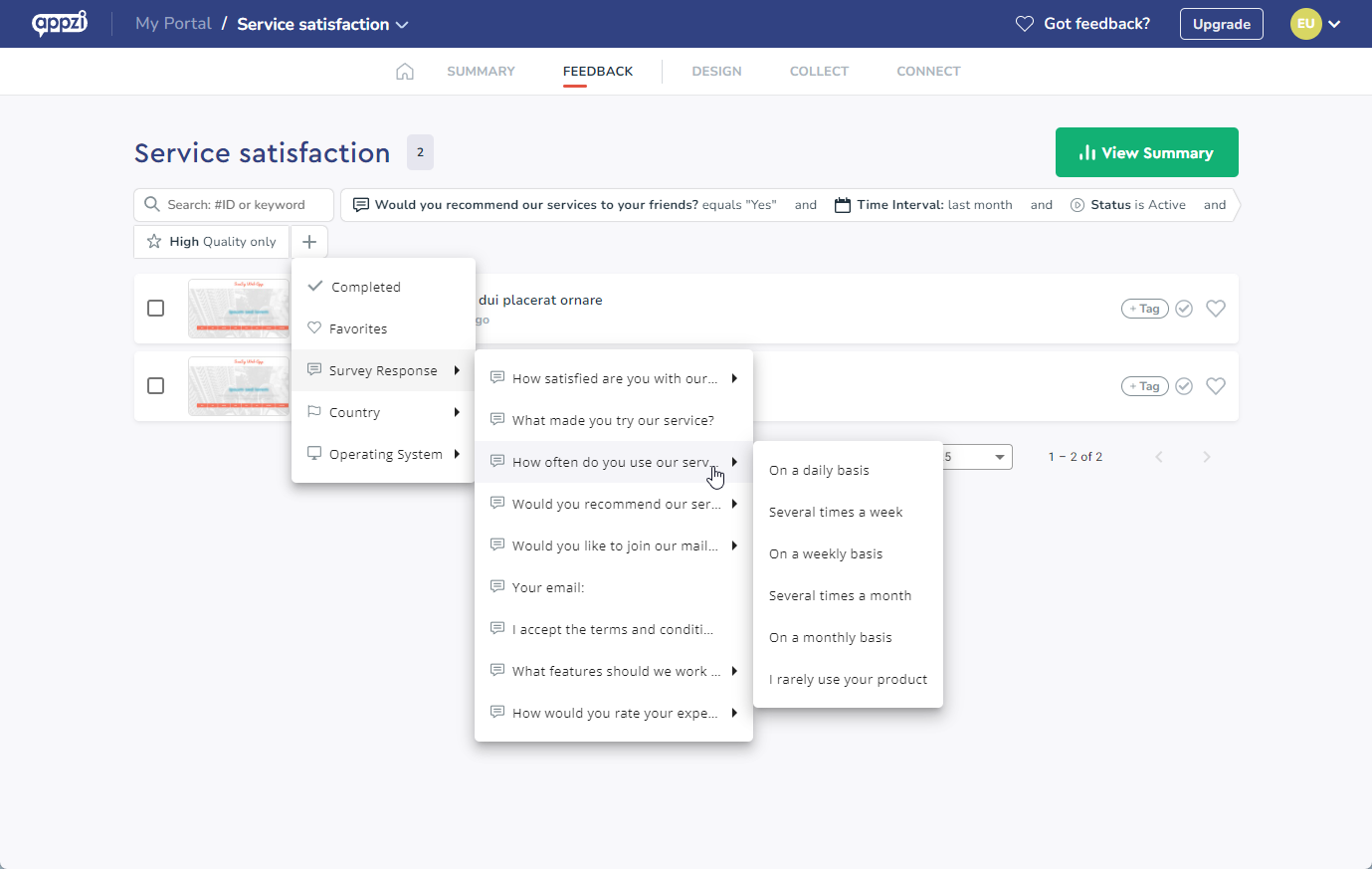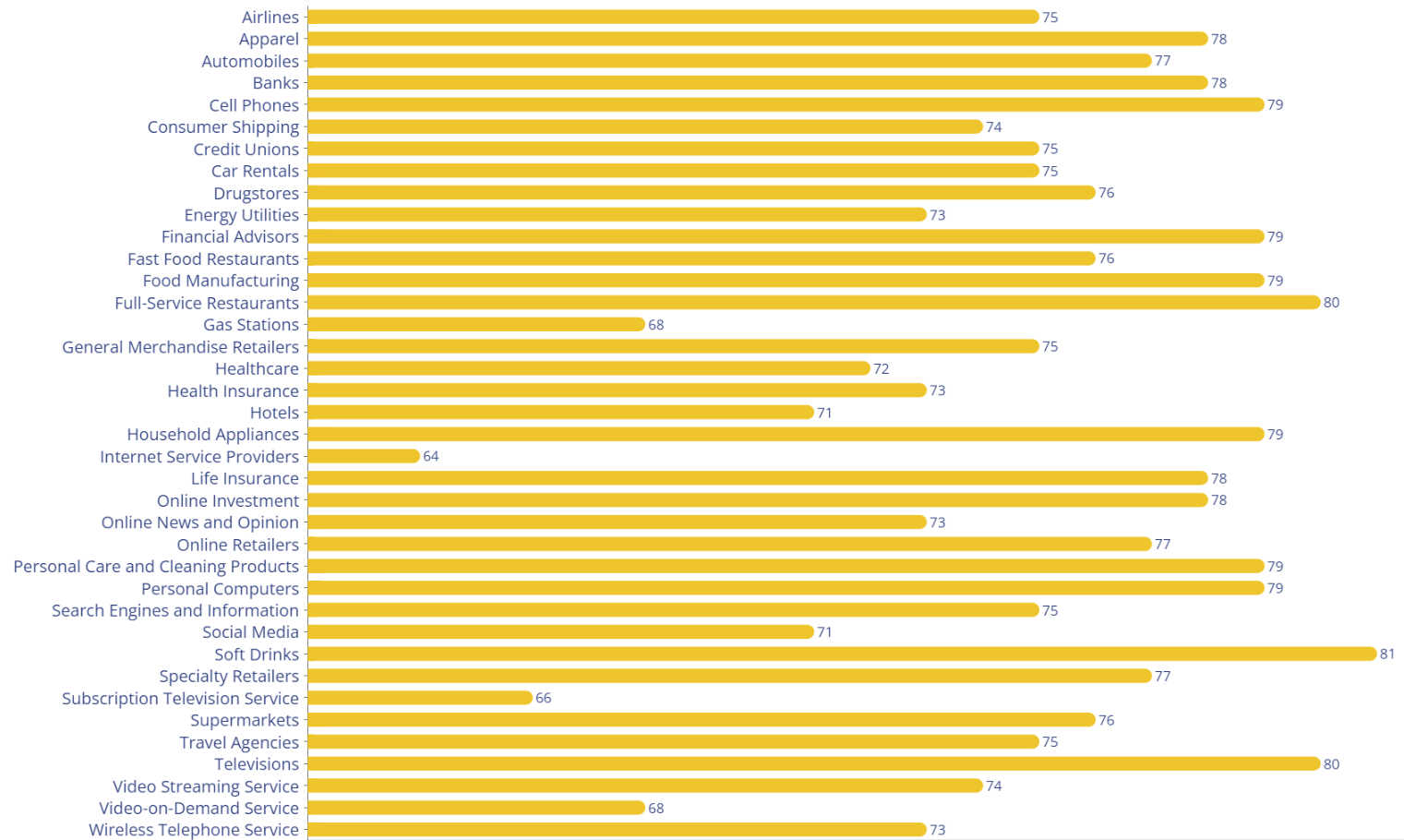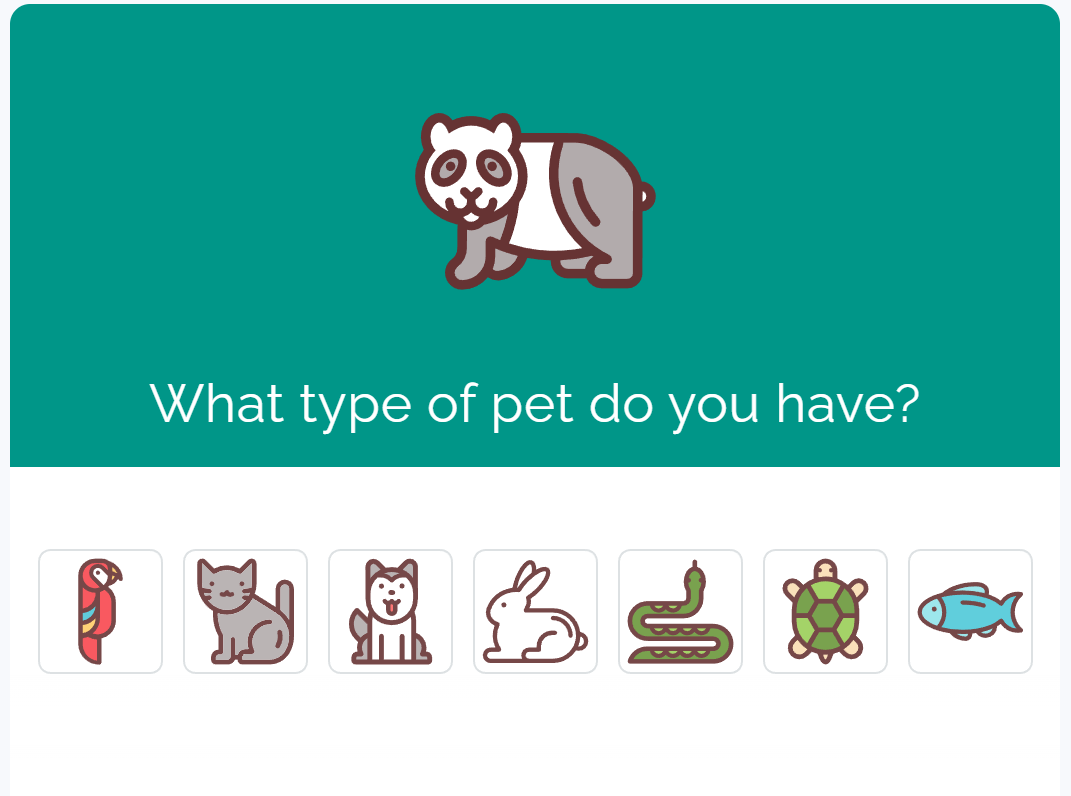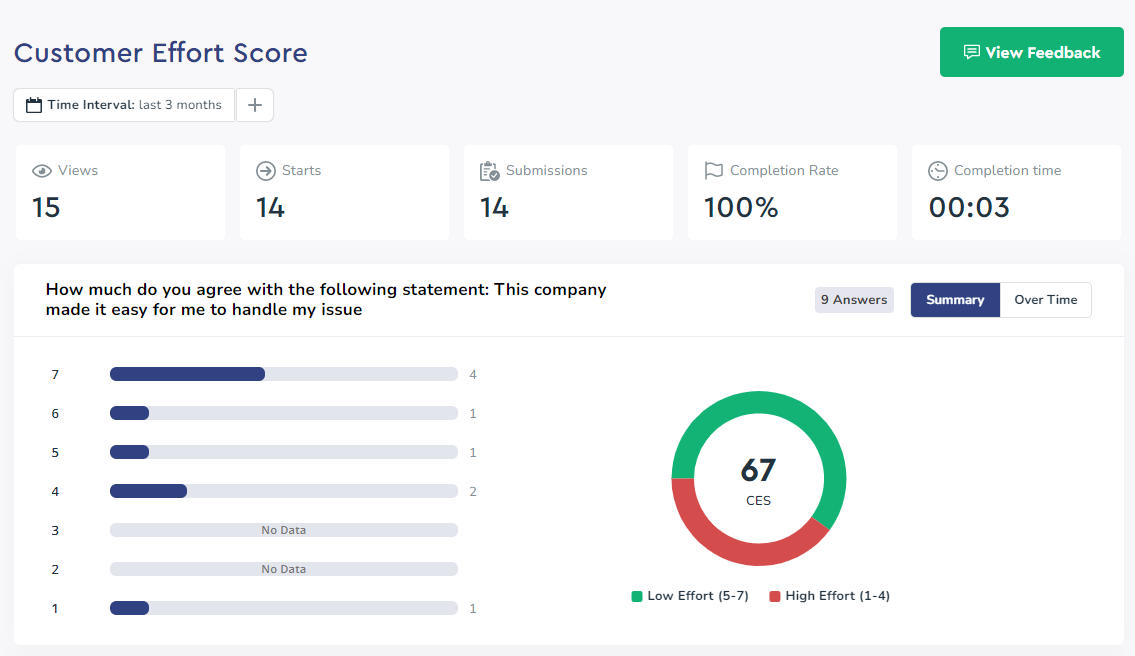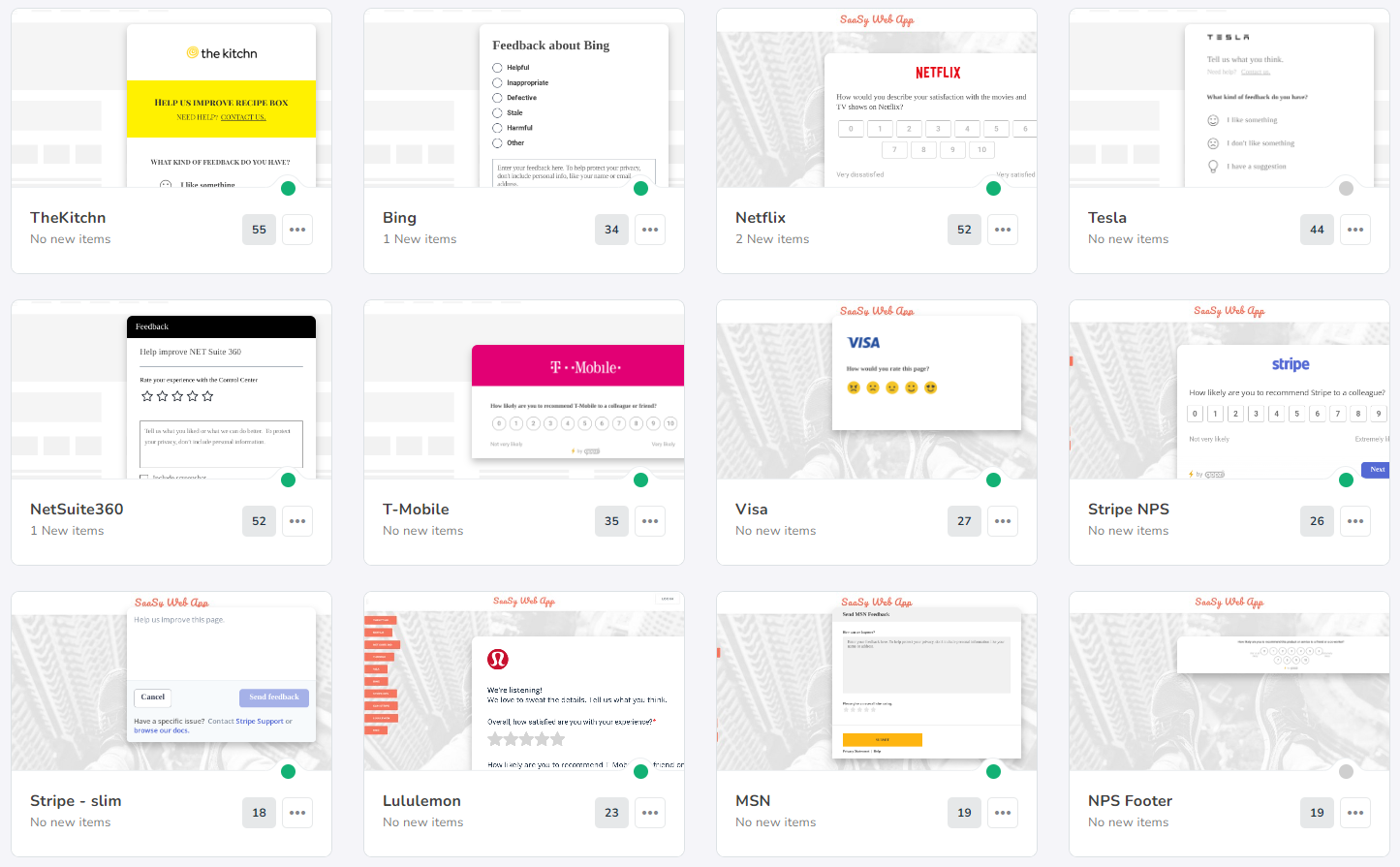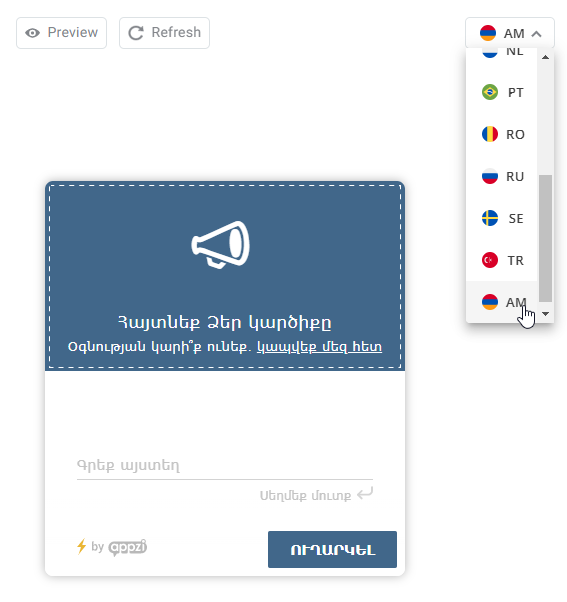Hey there! We understand that customer satisfaction is the lifeblood of any business. That’s why we’re here to spill the beans on how you can leverage feedback to skyrocket your customers’ happiness levels. By actively seeking and utilizing feedback, you’ll gain insights into your customers’ needs, identify areas for improvement, and take proactive steps to enhance your products or services. So, let’s dive into the steps to improve customer satisfaction with feedback, the Appzi way!
1. Create Multiple Feedback Channels
First things first, you need to provide your customers with multiple feedback channels. We’re talking about online surveys, feedback forms on your website, email inquiries, social media platforms, and even in-person or telephone conversations.
By providing a diverse range of channels, you empower your customers to share their thoughts and opinions in the way that’s most convenient and comfortable for them.
Online surveys are a great starting point. They allow you to collect structured feedback and gather quantitative data that can provide valuable insights at scale. You can design surveys with specific questions tailored to your business objectives and target audience. Keep the surveys concise and user-friendly to encourage higher response rates.
Feedback forms on your website offer a seamless way for customers to share their thoughts while they’re already engaged with your brand. Place these forms strategically on different pages of your website, such as the contact page or after a purchase. Make sure the forms are easy to find, and keep the fields simple and straightforward to maximize completion rates.
Email inquiries provide a more personalized and direct approach to gathering feedback. Encourage customers to reach out via email to share their experiences, suggestions, or concerns. This allows for more detailed and qualitative feedback, giving you a deeper understanding of their needs and pain points. Respond promptly to these inquiries to show your customers that their opinions matter.
Social media platforms have become popular channels for customers to voice their opinions. Keep an eye on your social media mentions, comments, and direct messages as they can offer valuable insights into customer sentiment. Engage in conversations, address concerns publicly, and showcase your dedication to customer satisfaction. Consider using social listening tools to monitor mentions and gain a broader understanding of the sentiment around your brand.
For those customers who prefer a more personal touch, offering in-person or telephone conversations can be highly effective. Arrange customer interviews or focus groups to delve deeper into their experiences. These methods allow for open and unstructured feedback that can uncover valuable insights and generate ideas for improvement. Use these interactions to build rapport and strengthen relationships with your customers.
Remember, not all customers are comfortable or prefer the same channels, so offer them various options to engage and share their thoughts. The goal is to make it as easy and convenient as possible for them to provide feedback, resulting in more valuable insights and ultimately driving better customer satisfaction.
2. Encourage Honest and Specific Feedback
Asking for feedback from your customers is an essential part of improving their satisfaction with your product or service. However, simply asking for feedback is not enough, you need to encourage your customers to be honest and specific in their responses. Vague feedback won’t give you the insights you need to improve your product or service, so it’s crucial to ask your customers to dive deep into their experiences.
Encourage them to share what they loved and what they hated, highlighting the features that wowed them or let them down. Ask them to talk about the problems they faced and the improvements they would like to see. The more specific the feedback, the easier it is for your team to identify the problem areas and take action towards improving them.
So don’t be afraid to ask your customers for detailed and specific feedback. Create a culture of transparency by demonstrating that you appreciate constructive criticism and that you’re committed to making improvements that will enhance the user experience. By doing so, you’ll be able to continuously evolve and optimize your product or service, thereby improving customer satisfaction and loyalty.
3. Provide Prompt Responses
Time is precious, and when it comes to customer feedback, it’s crucial to prioritize prompt responses. After all, your customers have taken the time and effort to share their thoughts and opinions, and they expect a timely response. By providing prompt responses, you demonstrate that you value their inputs and are committed to addressing any concerns or issues they have raised.
So, how can you ensure prompt responses to customer feedback? Here are a few tips:
- Set up systems for feedback collection: Implement a user-friendly feedback system that allows customers to easily share their thoughts and experiences. This could be through a feedback form on your website, a dedicated email address, or even utilizing feedback management software.
- Prioritize feedback review: Regularly monitor and review incoming feedback to ensure that no customer insights go unnoticed. Create a process or designate a team member responsible for promptly routing feedback to the appropriate person or team for review.
- Establish response timeframes: Set clear expectations for response times. This could involve establishing guidelines for different types of feedback or implementing service level agreements (SLAs) to ensure prompt responses within a specific timeframe. Communicate these response timeframes to your customers so they know when to expect a reply.
- Use automation wisely: While automation can assist in acknowledging receipt of feedback, be cautious not to rely solely on automated responses. Personalize your replies whenever possible to convey a genuine interest in addressing the customer’s specific concerns.
4. Implement Feedback Suggestions
Gathering feedback is not just about collecting information; it’s about taking action and making meaningful improvements. Once you have gathered feedback from your customers, it is essential to analyze it carefully and identify common themes or recurring issues. By doing so, you can gain valuable insights into what needs to be addressed and improved in your products, services, or business processes.
When analyzing customer feedback, pay attention to the suggestions and ideas they provide. These suggestions can serve as a roadmap for making enhancements that will have a direct impact on customer satisfaction. Look for patterns in the feedback and prioritize the areas that need attention the most. This way, you can allocate your resources effectively and ensure that your improvements are targeted and impactful.
Once you have made changes based on the feedback, don’t forget to communicate these updates to your customers. Keeping them informed about the enhancements you have made shows that you value their input and are dedicated to providing the best possible experience. It also demonstrates transparency and accountability, building trust and loyalty among your customer base.
Incorporating customer feedback into your business processes is an ongoing process. Continuously track and measure customer satisfaction to ensure that the changes you have implemented are positively impacting their experience. Utilize metrics like Net Promoter Score (NPS), customer satisfaction surveys, or feedback rating systems to gauge satisfaction levels and identify areas for further improvement.
5. Show Gratitude and Offer Incentives
Appreciation goes a long way in building customer loyalty and satisfaction. When customers take the time to provide feedback, it shows that they care about your business and want to see it succeed. It’s important to express your gratitude for their valuable input and let them know that their opinions have a direct impact on the development of your products or services.
To show your appreciation, consider going the extra mile and offering incentives as a token of thanks. This could include discounts on future purchases, exclusive access to new products or services, or even freebies that align with their interests and preferences. By providing these incentives, you not only express your gratitude but also create a positive experience for your customers, encouraging them to continue providing feedback in the future.
Furthermore, offering incentives can also serve as a way to drive customer engagement and loyalty. When customers feel valued and rewarded for their feedback, they are more likely to become repeat customers and advocates for your business.
6. Continuously Track and Measure Customer Satisfaction
Improving customer satisfaction is an ongoing journey that requires continuous tracking and measurement. It’s not enough to gather feedback from your customers; you need to regularly assess their satisfaction levels to ensure that your improvements are making a positive impact.
One effective way to measure customer satisfaction is by using metrics like Net Promoter Score (NPS), which measures the likelihood of customers recommending your product or service to others. By regularly surveying your customers and calculating your NPS, you can track changes in satisfaction over time and identify trends that may require further attention.
In addition to NPS, you can also conduct customer satisfaction surveys to gather more detailed feedback on specific aspects of your product or service. These surveys can provide valuable insights into what is working well and what needs improvement, allowing you to make targeted enhancements that will have a direct impact on customer satisfaction.
Once you have collected the necessary data, it’s important to analyze it to identify trends and patterns. Look for common themes or recurring issues that may be impacting customer satisfaction. For example, if multiple customers mention a specific feature that they find difficult to use, it may be worth investing in improving the user interface or providing additional training resources.
Tracking and measuring customer satisfaction also allows you to evaluate the effectiveness of your improvements. By comparing satisfaction levels before and after implementing changes, you can determine if your efforts are having the desired impact. If satisfaction levels are not improving as expected, you can reassess your approach and make further adjustments as needed.
7. Personalize Your Responses
When responding to customer feedback, it is crucial to go above and beyond in personalizing your responses. By taking the time to address customers by their name, acknowledge their individual concerns, and show genuine empathy, you can create a truly personalized experience that will make your customers feel valued and appreciated.
Using a customer’s name not only adds a personal touch to your response but also shows that you have taken the time to recognize them as an individual. It demonstrates that you value their feedback and are committed to addressing their specific concerns.
In addition to addressing customers by their name, it is important to acknowledge their individual concerns. Take the time to carefully read and understand their feedback, and respond to each point they raise. By doing so, you show that you are truly listening and taking their feedback seriously.
Furthermore, showing genuine empathy in your responses is crucial. Put yourself in the customer’s shoes and try to understand their perspective. Use empathetic language and tone to convey that you understand their frustrations or challenges and genuinely want to help resolve them. This empathetic approach will go a long way in building trust and rapport with your customers.
By personalizing your responses in this way, you not only create a stronger connection with your customers but also boost satisfaction levels. When customers feel valued and appreciated, they are more likely to have a positive perception of your business and continue to provide feedback in the future.
8. Analyze Feedback Patterns
As you gather feedback from multiple sources, it is important to carefully analyze the data to identify any patterns or trends that may emerge. By doing so, you can uncover valuable insights that will help you prioritize your improvement efforts and make targeted enhancements that directly address your customers’ pain points.
One way to identify patterns is to look for specific areas where customers consistently express either dissatisfaction or delight. For example, if multiple customers mention that they are unhappy with the checkout process on your website, this may indicate a need for improvement in that particular area. On the other hand, if customers consistently rave about the quality of your customer service, you may want to focus your efforts on maintaining and further enhancing that aspect of your business.
By uncovering these patterns and insights, you can make informed decisions about where to allocate your resources and prioritize your improvement efforts. This ensures that you are making the most impactful changes that will have a positive impact on customer satisfaction.
9. Foster a Feedback-Friendly Culture
To foster a company-wide feedback-friendly culture, it is essential to ensure that feedback is not limited to a specific department or team within your organization. Instead, encourage all employees to engage with customers and collect insights. By empowering your team members to proactively seek feedback in their interactions, you create a collaborative environment that values the input of every individual.
One way to promote this feedback-friendly culture is by creating channels for internal communication to share and discuss customer feedback. Provide platforms, such as regular team meetings or online forums, where employees can openly discuss the feedback they have received and brainstorm ideas for improvement. Encourage them to share success stories and challenges they have encountered, creating a space for learning and growth.
In addition, it’s important to provide the necessary resources and training for your employees to effectively collect and manage customer feedback. Offer guidance on how to ask the right questions, actively listen to customers, and record their feedback accurately. By equipping your team members with the skills and knowledge they need, you empower them to effectively engage with customers and gather valuable insights.
To further encourage a feedback-friendly culture, recognize and reward employees who actively seek feedback and contribute to the improvement of customer satisfaction. This can be done through incentives, such as bonuses or recognition programs, that highlight the importance of feedback and the impact it has on the success of the business.
10. Leverage Technology
In today’s digital world, technology plays a crucial role in gathering and analyzing customer feedback. By implementing customer feedback tools, such as feedback widgets or chatbots, businesses can automate the feedback collection process and gain valuable insights to improve customer satisfaction.
Feedback widgets are a great way to collect feedback directly from your website or app. These tools can be placed strategically on different pages, allowing customers to provide feedback easily and conveniently. With a feedback widget, customers can share their thoughts, suggestions, or concerns with just a few clicks. This not only makes it more convenient for customers to provide feedback but also increases the likelihood of receiving valuable insights.
Chatbots, on the other hand, offer another innovative way to collect customer feedback. These automated messaging tools can engage with customers in real-time, providing a seamless and interactive experience. By integrating a chatbot into your website or messaging platforms, you can prompt customers to provide feedback during or after their interaction with your business. Chatbots can ask specific questions, guide customers through a feedback process, and even provide immediate assistance if needed. This not only simplifies the feedback collection process but also enhances the overall customer experience.
In addition to gathering feedback, technology can also assist in managing and tracking customer feedback. Customer feedback management systems can help businesses organize and categorize feedback, making it easier to identify trends and track the progress of improvement efforts over time. These systems can provide dashboards and reports that offer a comprehensive view of customer feedback, allowing businesses to monitor satisfaction levels and measure the effectiveness of their initiatives. By leveraging technology for feedback management, businesses can ensure that customer feedback is not only collected but also effectively utilized to drive continuous improvement.
11. Regularly Communicate Feedback-Driven Improvements
Maintaining open lines of communication with your customers is essential for building trust and fostering strong relationships. When customers take the time to provide feedback, it’s crucial to acknowledge their input and show them that their opinions are valued. One way to do this is by regularly updating them on the improvements and enhancements you have made based on their feedback.
Newsletters can be a great platform for sharing these updates. By including a section in your newsletter dedicated to customer feedback-driven improvements, you can keep your customers informed about the changes you have implemented. Highlight the specific feedback that led to each improvement and explain how it has positively impacted their experience. This not only demonstrates your commitment to their satisfaction but also shows that you are actively listening and taking action based on their input.
Social media updates provide another avenue – use platforms like Twitter, Facebook, or Instagram to share posts or stories about the changes you have made. Include visuals, such as before and after images or videos, to showcase the tangible differences that customers can expect. Encourage engagement by inviting customers to share their thoughts and experiences with the improvements. This interactive approach not only keeps your customers informed but also creates a sense of community and encourages ongoing dialogue.
In addition to newsletters and social media, blog posts can be an effective way to communicate feedback-driven improvements. Write a dedicated blog post that highlights the specific feedback you received, the improvements you made, and the impact they have had on the overall customer experience. Use this opportunity to delve deeper into the thought process behind the changes and explain how they align with your commitment to customer satisfaction. By sharing these insights, you not only update your customers but also showcase your dedication to continuous improvement.
Summary
In a nutshell, by actively seeking and utilizing feedback, you can take your customer satisfaction game to the next level. From providing multiple feedback channels to encouraging honesty, responding promptly, implementing suggestions, showing gratitude, and continuously tracking satisfaction levels – these steps will help you build stronger relationships with your customers and create an outstanding experience. And remember, at Appzi, we’re here to guide you towards customer happiness, one feedback at a time!